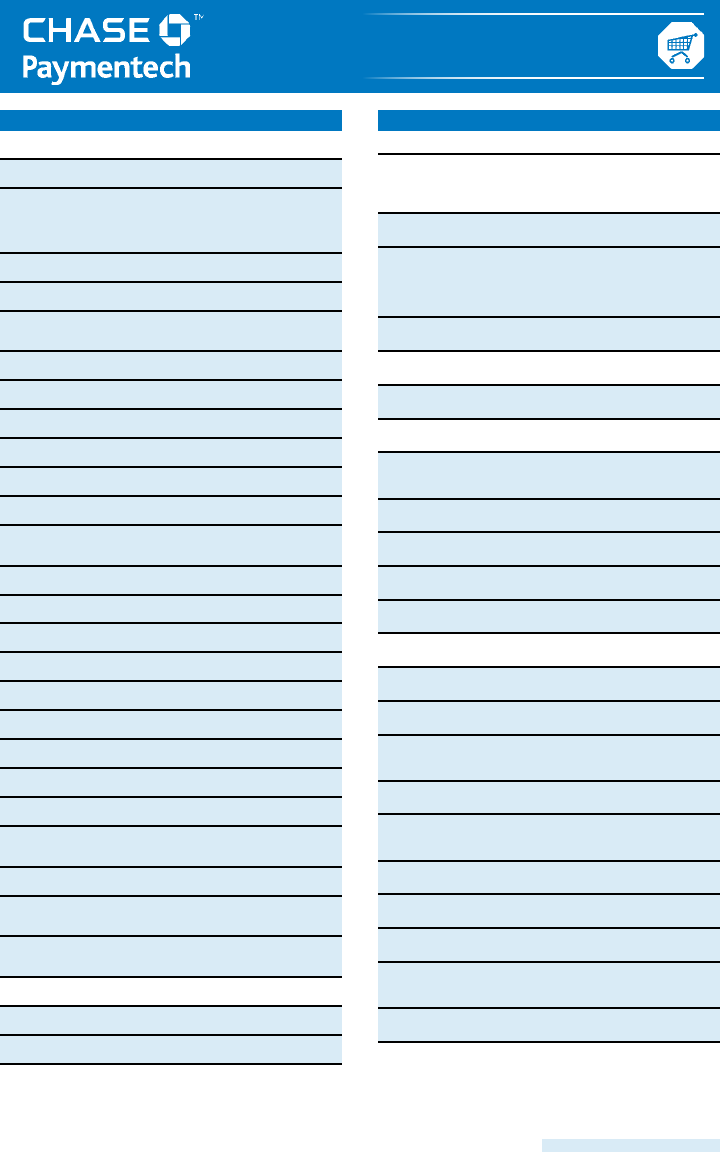
Shaded sections are optional features.
Quick Reference Card for the
VeriFone Omni 3750
Retail Application on the PNS Network
Credit Card Sale
Idle Prompt Swipe card at idle prompt or press
[F2] for sale.
Password: Key in the appropriate password
and press [ENTER].
1= Prev [F1] Press
[F1] for previous merchant.
[Merchant 1] Next [F2] Press
[F2] for next merchant.
Slct [F3] Press [F3] to select displayed
Exit [F4] merchant.
Press
[F4] to exit.
Merch Passwd: Key in the merchant password and
press [ENTER].
Swipe or Enter
Swipe card or key in the card #
Account #:
and press [ENTER].
Credt [F1] Press [F1] for credit.
Debit [F2]
Choose Card: EBT [F3]
Exp Date (MMYY): Key in the expiration date in
MMYY format and press [ENTER].
Password: Key in the appropriate password
and press [ENTER].
Card Present Yes [F1]
Press [F1] if card is present.
No [F2]
Press [F2] if card is not present.
Last 4 dgts Acct: Key in the last 4 digits of the card #
and press [ENTER].
[Account #] Yes [F1] Press
[F1] if card # matches.
Conrm No [F2] Press
[F2] to cancel transaction.
Imprint Card Press [ENTER].
Press Enter Key
Cust Ref #: Key in the customer reference
# and press [ENTER] or press
[ENTER] to bypass.
Invoice Number: Key in the invoice # and press
[ENTER].
Customer Number:
Key in the customer # and press
[ENTER].
Destination Zip: Key in the destination zip code and
press [ENTER].
Clerk Id: Key in the clerk ID # and press
[ENTER].
Amount: $ 0.00 Key in the amount and press
[ENTER].
Tax Exempt? Yes [F1] Press
[F1] if tax exempt.
No [F2] Press
[F2] if not tax exempt.
Tax Amt: $ 0.00 Key in the amount of tax and press
[ENTER] or press [ENTER] to bypass.
Yes [F1] Press
[F1] to send duplicate.
Send Duplicate? No [F2] Press
[F2] to cancel transaction.
Password: Key in the appropriate password
and press [ENTER].
V-Code: Key in the CVD code from back of
card and press [ENTER] or press
[ENTER] to bypass.
No [F1] Press
[F1] if code is not present.
Code Present? Xread [F2] Press
[F2] if code is unreadable.
Address: Key in the cardholder address and
press [ENTER] or press [ENTER]
to bypass.
Zip Code: Key in the cardholder ZIP code and
press [ENTER] or press [ENTER]
to bypass.
Waiting for answer (No action while processing)
Please wait...
Yes [F1] Press
[F1] to print customer copy.
Prnt Cust Copy No [F2] Press
[F2] to print only merchant copy.
Tear Receipt Press [ENTER].
Press Enter Key
Credit Card Phone order
Idle Prompt Press [ARROW] twice.
EBT Bal Inq [F1]
Press [F3] for phone order.
Auth Only [F2]
Phone Order [F3]
Other Setup [F4]
Password: Key in the appropriate password
and press [ENTER].
1= Prev [F1] Press
[F1] for previous merchant.
[Merchant 1] Next [F2] Press
[F2] for next merchant.
Slct [F3] Press [F3] to select displayed
Exit [F4] merchant.
Press
[F4] to exit.
Merch Passwd: Key in the merchant password and
press [ENTER].
Account #:
Key in the card # and press
[ENTER].
Purch [F1] Press [F1] for purchase card.
Choose Card: Credit [F2] Press [F2] for credit card.
Exp Date (MMYY): Key in the expiration date in
MMYY format and press [ENTER].
Cust Ref #: Key in the customer reference
# and press [ENTER] or press
[ENTER] to bypass.
Invoice Number: Key in the invoice # and press
[ENTER].
Customer Number:
Key in the customer # and press
[ENTER].
Destination Zip: Key in the destination zip code and
press [ENTER].
Clerk Id: Key in the clerk ID # and press
[ENTER].
Amount: $ 0.00 Key in the amount and
press [ENTER].
Tax Exempt? Yes [F1] Press
[F1] if tax exempt.
No [F2] Press
[F2] if not tax exempt.
Tax Amt: $ 0.00 Key in the amount of tax and press
[ENTER] or press [ENTER] to bypass.
V-Code: Key in the CVD code from back of
card and press [ENTER] or press
[ENTER] to bypass.
No [F1] Press
[F1] if code is not present.
Code Present? Xread [F2] Press
[F2] if code is unreadable.
Address: Key in the cardholder address and
press [ENTER] or press [ENTER]
to bypass.
Zip Code: Key in the cardholder ZIP code and
press [ENTER] or press [ENTER]
Yes [F1] Press
[F1] to send duplicate.
Send Duplicate? No [F2] Press
[F2] to cancel transaction.
Password: Key in the appropriate password
and press [ENTER].
Yes [F1] Press [F1] to print customer copy.
Prnt Cust Copy No [F2] Press
[F2] to print only merchant
copy.
Tear Receipt Press [ENTER].
Press Enter Key



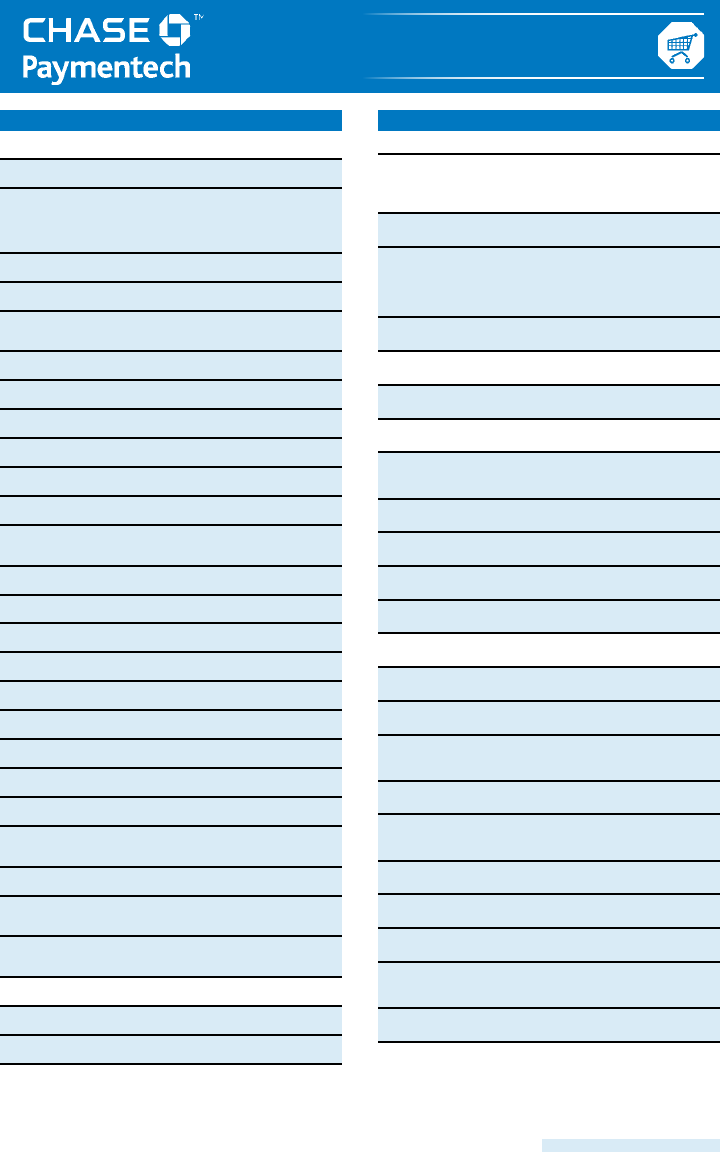


 (16 pages)
(16 pages)







Comments to this Manuals