VeriFone VX 520 Specifications Page 1
Browse online or download Specifications for POS terminals VeriFone VX 520. VeriFone VX 520 Specifications User Manual
- Page / 190
- Table of contents
- BOOKMARKS
- Reference Guide 1
- CONTENTS 3
- 4 VX 520 REFERENCE GUIDE 4
- 6 VX 520 REFERENCE GUIDE 6
- Audience 7
- Organization 7
- Conventions and 8
- Acronyms 8
- Table 1 Document Conventions 9
- Convention 9
- Acronym Definitions 10
- CHAPTER 1 11
- Features and 12
- Benefits 12
- TERMINAL OVERVIEW 13
- Features and Benefits 13
- GUIDE 13 13
- 14 VX 520 REFERENCE GUIDE 14
- CHAPTER 2 15
- Unpacking the 16
- Shipping Carton 16
- Examining 17
- Terminal 17
- Features 17
- 18 VX 520 REFERENCE GUIDE 18
- TERMINAL SETUP 19
- Examining Terminal Features 19
- GUIDE 19 19
- 20 VX 520 REFERENCE GUIDE 20
- Installing the 21
- Smart Battery 21
- (VX 520 GPRS 21
- Establishing 22
- Telephone Line 22
- Connections 22
- Paper Roll in the 23
- 24 VX 520 REFERENCE GUIDE 24
- Installing/ 25
- Replacing MSAM 25
- 26 VX 520 REFERENCE GUIDE 26
- 2 Remove the battery 27
- 5 Install the battery 27
- 28 VX 520 REFERENCE GUIDE 28
- Connecting Optional Devices 29
- GUIDE 29 29
- Connecting the 30
- Terminal Power 30
- Charging the 31
- Privacy Shield 32
- (Optional) 32
- Using the Smart 32
- Card Reader 32
- Using the 33
- Magnetic Card 33
- 34 VX 520 REFERENCE GUIDE 34
- CHAPTER 3 35
- Data Entry 36
- Functions 37
- USING THE TERMINAL KEYS 38
- Keypad Functions 38
- VX 520 REFERENCE GUIDE 38
- * ,’" * , ’ " 39
- Programmable 40
- Function (PF) 40
- Descriptions 40
- CHAPTER 4 41
- Local and 42
- Operations 42
- Verifying 42
- Terminal Status 42
- Entering Verix 43
- File Groups 43
- Passwords 44
- Verix Terminal 44
- Manager Menus 44
- Action required 45
- 46 VX 520 REFERENCE GUIDE 46
- Enter and Exit Verix 47
- Terminal Manager 47
- ERIX TERMINAL MANAGER 48
- VERIX TERMINAL MANAGER 49
- Verix Terminal Manager Menus 49
- GUIDE 49 49
- EFERENCE GUIDE 59 59
- EFERENCE GUIDE 61 61
- 5> DIAGS 3 > ICC DIAGS 63
- 5> DIAGS 6 > DEBUGGER 64
- EFERENCE GUIDE 65 65
- 6 > SYSTEM ERROR LOG 67
- EFERENCE GUIDE 69 69
- 4> KEY MANAGEMENT 71
- 74 VX 520 REFERENCE GUIDE 74
- CHAPTER 5 75
- 76 VX 520 REFERENCE GUIDE 76
- Signature *.p7s 76
- Private key *.key 76
- Digital certificate *.crt 76
- FILE AUTHENTICATION 77
- GUIDE 77 77
- 78 VX 520 REFERENCE GUIDE 78
- GUIDE 79 79
- 80 VX 520 REFERENCE GUIDE 80
- GUIDE 81 81
- 82 VX 520 REFERENCE GUIDE 82
- Planning for File 83
- 84 VX 520 REFERENCE GUIDE 84
- GUIDE 85 85
- 86 VX 520 REFERENCE GUIDE 86
- GUIDE 87 87
- 88 VX 520 REFERENCE GUIDE 88
- ILE AUTHENTICATION 89
- EFERENCE GUIDE 89 89
- 90 VX 520 REFERENCE GUIDE 90
- 92 VX 520 REFERENCE GUIDE 92
- GUIDE 93 93
- VeriShield File 94
- Signing Tool 94
- Command-Line 95
- Entries for the 95
- VeriShield File Signing Tool 96
- GUIDE 97 97
- 98 VX 520 REFERENCE GUIDE 98
- CHAPTER 6 99
- Download Tools 100
- Download 101
- Full and Partial 102
- Downloads 102
- ERFORMING DOWNLOADS 103
- EFERENCE GUIDE 103 103
- Multiple 104
- Applications 104
- Support for 104
- Use of RAM and 105
- Flash Memory 105
- 106 VX 520 REFERENCE GUIDE 106
- Redirecting Files to 107
- Other File Groups 107
- 108 VX 520 REFERENCE GUIDE 108
- EFERENCE GUIDE 109 109
- Authentication 110
- Requirements 110
- PERFORMING DOWNLOADS 111
- VX 520 R 111
- GUIDE 111 111
- 112 VX 520 REFERENCE GUIDE 112
- EFERENCE GUIDE 113 113
- 114 VX 520 REFERENCE GUIDE 114
- GUIDE 115 115
- 116 VX 520 REFERENCE GUIDE 116
- Effect of 117
- Downloads on 117
- Existing Files 117
- Set Up the 118
- Environment 118
- EFERENCE GUIDE 119 119
- EFERENCE GUIDE 120
- Step Display Action 121
- Application 122
- Direct Application Downloads 123
- GUIDE 123 123
- Direct Operating 127
- Download by 131
- Telephone 131
- Back-to-Back 135
- EFERENCE GUIDE 137 137
- 138 VX 520 REFERENCE GUIDE 138
- EFERENCE GUIDE 139 139
- Download from a 140
- USB Flash Drive 140
- GUIDE 141 141
- 142 VX 520 REFERENCE GUIDE 142
- Procedure 143
- CHAPTER 7 147
- External 148
- Dimensions 148
- CHAPTER 8 149
- 150 VX 520 REFERENCE GUIDE 150
- CHAPTER 9 151
- Accessories and 152
- Documentation 152
- VERIFONE SERVICE AND SUPPORT 153
- Accessories and Documentation 153
- GUIDE 153 153
- 154 VX 520 REFERENCE GUIDE 154
- CHAPTER 10 155
- 156 VX 520 REFERENCE GUIDE 156
- Transactions 157
- Fail To Process 157
- 158 VX 520 REFERENCE GUIDE 158
- APPENDIX A 159
- DOWNLOADING ERRORS 160
- Table 23 Error Messages 160
- Display Action 160
- EDIT PARAMETERS ERROR 161
- PASSWORD ERRORS 161
- PRINTER DIAGNOSTICS ERRORS 161
- REMOTE DIAGNOSTICS ERROR 162
- SMART CARD DIAGNOSTICS ERRORS 162
- STARTUP ERRORS 163
- Information 164
- Messages 164
- Table 24 Information Messages 165
- ERROR LOG 166
- YSTEM MESSAGES 167
- EFERENCE GUIDE 167 167
- PASSWORD INFORMATION 168
- STARTUP INFORMATION 170
- EFERENCE GUIDE 171 171
- APPENDIX B 173
- Ethernet Port 174
- USB Pinout 174
- DC Input Jack 174
- Polarity 174
- APPENDIX C 175
- 176 VX 520 REFERENCE GUIDE 176
- APPENDIX D 177
- Dual Keypress 178
- Auto-repeating Keys 178
- GLOSSARY 179
- 180 VX 520 REFERENCE GUIDE 180
- VX 520 REFERENCE GUIDE 181 181
- 182 VX 520 REFERENCE GUIDE 182
- VX 520 REFERENCE GUIDE 183 183
- 184 VX 520 REFERENCE GUIDE 184
- VX 520 REFERENCE GUIDE 185 185
- 186 VX 520 REFERENCE GUIDE 186
- GUIDE 187 187
- 188 VX 520 REFERENCE GUIDE 188
- GUIDE 189 189
Summary of Contents
VeriFone Part Number DOC252-004-EN-B, Revision BVX 520Reference Guide
PREFACEConventions and Acronyms10 VX 520 REFERENCE GUIDEAcronym DefinitionsVarious acronyms are used in place of the full definition. Table 2 presents
PERFORMING DOWNLOADSDownload Tools100 VX 520 REFERENCE GUIDEterminal). A special cable (VPN 05651-xx) connects the RS-232 serial ports of the two syst
PERFORMING DOWNLOADSDownload ContentVX 520 REFERENCE GUIDE 101DDL.EXE is a Windows program included in the Verix V DTK (Verix V Developer’s Toolkit).D
PERFORMING DOWNLOADSFull and Partial Downloads102 VX 520 REFERENCE GUIDEFull and PartialDownloadsWhen preparing to initiate a download procedure, choo
PERFORMING DOWNLOADSFull and Partial DownloadsVX 520 REFERENCE GUIDE 103Implementation of full and partial downloads generally follow the following ru
PERFORMING DOWNLOADSSupport for Multiple Applications104 VX 520 REFERENCE GUIDE• Partial downloads are routinely performed by many applications. This
PERFORMING DOWNLOADSUse of RAM and Flash MemoryVX 520 REFERENCE GUIDE 105Physical andLogical Access toFile GroupsThe VX 520 operating system controls
PERFORMING DOWNLOADSUse of RAM and Flash Memory106 VX 520 REFERENCE GUIDEDefragment FlashFor ApplicationDownloadsBefore performing an application down
PERFORMING DOWNLOADSUse of RAM and Flash MemoryVX 520 REFERENCE GUIDE 107If you do not insert a SETDRIVE.F special file in the download list, all file
PERFORMING DOWNLOADSUse of RAM and Flash Memory108 VX 520 REFERENCE GUIDEIf you do not insert SETGROUP.n special files into the download list, all fil
PERFORMING DOWNLOADSUse of RAM and Flash MemoryVX 520 REFERENCE GUIDE 109Using DDL.EXE toAutomaticallyRedirect FilesThe version of DDL.EXE included in
VX 520 REFERENCE GUIDE 11CHAPTER 1Terminal OverviewThis chapter provides a brief description of the VX 520 terminal:• The VX 520 is a high performance
PERFORMING DOWNLOADSFile Authentication Requirements110 VX 520 REFERENCE GUIDEIn this type of data transfer operation, some file redirection does occu
PERFORMING DOWNLOADSFile Authentication RequirementsVX 520 REFERENCE GUIDE 111• Application files other than executables (for example, font and data f
PERFORMING DOWNLOADSFile Authentication Requirements112 VX 520 REFERENCE GUIDE3 The file authentication module builds a list of all newly detected cer
PERFORMING DOWNLOADSFile Authentication RequirementsVX 520 REFERENCE GUIDE 1135 Signature files are now processed (after certificate files). The file
PERFORMING DOWNLOADSFile Authentication Requirements114 VX 520 REFERENCE GUIDEFile GroupPermissionsThis section discusses how file authentication cont
PERFORMING DOWNLOADSFile Authentication RequirementsVX 520 REFERENCE GUIDE 115• Before initiating an OS download, either full or partial, ensure that
PERFORMING DOWNLOADSFile Authentication Requirements116 VX 520 REFERENCE GUIDE• All certificates transfer to Group 1 RAM on the receiving terminal, ex
PERFORMING DOWNLOADSEffect of Downloads on Existing Files and DataVX 520 REFERENCE GUIDE 117Optimize AvailableMemory Space forSuccessfulDownloadsOne c
PERFORMING DOWNLOADSSet Up the Download Environment118 VX 520 REFERENCE GUIDE• All current passwords are retained on the receiving terminal during an
PERFORMING DOWNLOADSSet Up the Download EnvironmentVX 520 REFERENCE GUIDE 119Cable Connectionfor DirectDownloadsThere are two cables for direct downlo
TERMINAL OVERVIEWFeatures and Benefits12 VX 520 REFERENCE GUIDEFeatures andBenefitsVX 520 terminals provide the right combination of features and func
PERFORMING DOWNLOADSSet Up the Download Environment120 VX 520 REFERENCE GUIDE2 Confirm that the parameters for the download by telephone are set in th
PERFORMING DOWNLOADSSet Up the Download EnvironmentVX 520 REFERENCE GUIDE 1213<application prompt>If an application already resides on the termi
PERFORMING DOWNLOADSDirect Application Downloads122 VX 520 REFERENCE GUIDEDirectApplicationDownloadsThis section provides the hardware and software ch
PERFORMING DOWNLOADSDirect Application DownloadsVX 520 REFERENCE GUIDE 123Checklist for Effectson Files andSettings in theReceiving TerminalDirect App
PERFORMING DOWNLOADSDirect Application Downloads124 VX 520 REFERENCE GUIDETable 18 Direct Application Download ProcedureStep Display Action1VERIX TERM
PERFORMING DOWNLOADSDirect Application DownloadsVX 520 REFERENCE GUIDE 1254VTM DOWNLOAD MGR Gnn1> Modem2> COM13> COM24> SD Card5> Memor
PERFORMING DOWNLOADSDirect Application Downloads126 VX 520 REFERENCE GUIDE6**VERIFYING FILES**CHECK CERTIFICATEFILENAME.CRT*AUTHENTIC*On startup, the
PERFORMING DOWNLOADSDirect Operating System DownloadsVX 520 REFERENCE GUIDE 127Direct OperatingSystemDownloadsThis section provides the hardware and s
PERFORMING DOWNLOADSDirect Operating System Downloads128 VX 520 REFERENCE GUIDEDirect OperatingSystem DownloadProcedureThe procedure in Table 19 descr
PERFORMING DOWNLOADSDirect Operating System DownloadsVX 520 REFERENCE GUIDE 1293VTM DOWNLOAD MGR 1> Full dnld2> Partial dnldSelect a full or par
TERMINAL OVERVIEWFeatures and BenefitsVX 520 REFERENCE GUIDE 13CountertopPerformance in aHandover Design• The 32-bit processing and multi-tasking capa
PERFORMING DOWNLOADSDirect Operating System Downloads130 VX 520 REFERENCE GUIDE6**VERIFYING FILES**CHECK CERTIFICATEFILENAME.CRT*AUTHENTIC*When the OS
PERFORMING DOWNLOADSDownload by TelephoneVX 520 REFERENCE GUIDE 131Download byTelephoneThe procedure to perform an application or OS download by telep
PERFORMING DOWNLOADSDownload by Telephone132 VX 520 REFERENCE GUIDE2VERIX TERMINAL MGR EDITGROUP nn PASSWORD__________Enter the password for Group 1 a
PERFORMING DOWNLOADSDownload by TelephoneVX 520 REFERENCE GUIDE 1337VTM DOWNLOAD MGR Gnn*ZA APPLICATION ID______________If *ZA (application ID) is not
PERFORMING DOWNLOADSDownload by Telephone134 VX 520 REFERENCE GUIDE10**VERIFYING FILES**COMPARE SIGNATUREFILENAME.P7SFILENAME.OUT*AUTHENTIC*On startup
PERFORMING DOWNLOADSBack-to-Back Application DownloadsVX 520 REFERENCE GUIDE 135Back-to-BackApplicationDownloadsThis section provides the hardware and
PERFORMING DOWNLOADSBack-to-Back Application Downloads136 VX 520 REFERENCE GUIDEChecklist for Effectson Files andSettings in theReceiving TerminalBack
PERFORMING DOWNLOADSBack-to-Back Application DownloadsVX 520 REFERENCE GUIDE 137The PC transfers files to the Gold terminal.Download Application Files
PERFORMING DOWNLOADSBack-to-Back Application Downloads138 VX 520 REFERENCE GUIDEFigure 35 illustrates these two phases and how they relate to each oth
PERFORMING DOWNLOADSBack-to-Back Application DownloadsVX 520 REFERENCE GUIDE 139• The Target terminal has no applications loaded.• There is enough mem
TERMINAL OVERVIEWFeatures and Benefits14 VX 520 REFERENCE GUIDE
PERFORMING DOWNLOADSDownload from a USB Flash Drive140 VX 520 REFERENCE GUIDEDownload from aUSB Flash DriveThe procedure provided in Table 22 guides y
PERFORMING DOWNLOADSDownload from a USB Flash DriveVX 520 REFERENCE GUIDE 141Each RAM folder should contain a CONFIG.SYS file of parameters for applic
PERFORMING DOWNLOADSDownload from a USB Flash Drive142 VX 520 REFERENCE GUIDEAfter creating a CONFIG.SYS downloadable file, move the created file to t
PERFORMING DOWNLOADSDownload from a USB Flash DriveVX 520 REFERENCE GUIDE 143USB Flash DriveDownloadProcedureTo begin downloading from a USB flash dri
PERFORMING DOWNLOADSDownload from a USB Flash Drive144 VX 520 REFERENCE GUIDE4VERIX TERMINAL MGR DOWNLOAD Gnn1> Full dnld2> Partial dnldSelect w
PERFORMING DOWNLOADSDownload from a USB Flash DriveVX 520 REFERENCE GUIDE 1458VERIX TERMINAL MGR DOWNLOAD GnnUSB DOWNLOAD COMPLETEThe terminal will au
PERFORMING DOWNLOADSDownload from a USB Flash Drive146 VX 520 REFERENCE GUIDE8<application prompt>If the downloaded application successfully aut
VX 520 REFERENCE GUIDE 147CHAPTER 7SpecificationsThis chapter discusses power requirements, dimensions, and other specifications of the VX 520 termina
SPECIFICATIONSExternal Dimensions148 VX 520 REFERENCE GUIDEExternalDimensions• Length: 203 mm (7.9 in)• Width: 87 mm (3.4 in)NOTEVeriFone ships varian
VX 520 REFERENCE GUIDE 149CHAPTER 8MaintenanceThe VX 520 terminal has no user-maintainable parts. Clean theTerminalTo clean the terminal, use a clean
VX 520 REFERENCE GUIDE 15CHAPTER 2Terminal SetupThis chapter describes the terminal setup procedure. You will learn about: • Selecting Terminal Locati
MAINTENANCESmart Card Reader150 VX 520 REFERENCE GUIDE
VX 520 REFERENCE GUIDE 151CHAPTER 9VeriFone Service and SupportFor terminal problems, contact your local VeriFone representative or service provider.
VERIFONE SERVICE AND SUPPORTAccessories and Documentation152 VX 520 REFERENCE GUIDEc Complete the Inquiry Contact Form athttp://www.verifone.com/about
VERIFONE SERVICE AND SUPPORTAccessories and DocumentationVX 520 REFERENCE GUIDE 153ConnectorsThermal PrinterPaperSupplementaryHardwareVeriFone Cleanin
VERIFONE SERVICE AND SUPPORTAccessories and Documentation154 VX 520 REFERENCE GUIDE
VX 520 REFERENCE GUIDE 155CHAPTER 10Troubleshooting GuidelinesThe troubleshooting guidelines provided in the following section are included to assist
TROUBLESHOOTING GUIDELINESTerminal Does Not Dial Out156 VX 520 REFERENCE GUIDETerminal DoesNot Dial OutIf the terminal does not dial out:• Check the t
TROUBLESHOOTING GUIDELINESTransactions Fail To ProcessVX 520 REFERENCE GUIDE 157TransactionsFail To ProcessThere are several reasons why the terminal
TROUBLESHOOTING GUIDELINESPrinter Does Not Print158 VX 520 REFERENCE GUIDEPrinter Does NotPrintIf the printer does not work properly:• Check terminal
VX 520 REFERENCE GUIDE 159APPENDIX ASystem MessagesThis appendix describes two categories of error and information messages. For ease of use, these me
TERMINAL SETUPUnpacking the Shipping Carton16 VX 520 REFERENCE GUIDE• Do not use the terminal outdoors. ElectricalConsiderations• Avoid using this pr
SYSTEM MESSAGESError Messages160 VX 520 REFERENCE GUIDELOAD DBMON.OUTThe DBMON.OUT debugging monitor program is included in the SDK, but is not stored
SYSTEM MESSAGESError MessagesVX 520 REFERENCE GUIDE 161VERIX TERMINAL MGRDOWNLOAD GnnGID: nnAPP ID: nnnnSTATUS: DOWNLOADING<error message>The fo
SYSTEM MESSAGESError Messages162 VX 520 REFERENCE GUIDEPRINTER ID PVERSION 0PRED1A1STATUS 22PRINTER BUSYTEST F3PAPER FEED F4When you select TEST F3 o
SYSTEM MESSAGESError MessagesVX 520 REFERENCE GUIDE 163STARTUP ERRORSDOWNLOAD NEEDED<error message>The following error messages may occur if a d
SYSTEM MESSAGESInformation Messages164 VX 520 REFERENCE GUIDEInformationMessagesThe following information messages may appear when the VX 520 terminal
SYSTEM MESSAGESInformation MessagesVX 520 REFERENCE GUIDE 165VERIX TERMINAL MGRDOWNLOAD GnnUNIT RECEIVE MODE***_______An application is being download
SYSTEM MESSAGESInformation Messages166 VX 520 REFERENCE GUIDEERROR LOGVERIX TERMINAL MGR ERR LOGTYPE 1TASK 2TIME 060302201212CPSR 40000010PC 00000004L
SYSTEM MESSAGESInformation MessagesVX 520 REFERENCE GUIDE 167INTERNAL PIN PAD DIAGNOSTICS INFORMATIONINTERNAL PIN PADMEMORY TEST PASSEDIPP8 EMUL01A 0
SYSTEM MESSAGESInformation Messages168 VX 520 REFERENCE GUIDERAM DIRECTORY Gnn<filename>36 MM/DD/YY -<filename>36 MM/DD/YY -<filename&g
SYSTEM MESSAGESInformation MessagesVX 520 REFERENCE GUIDE 169PRINTER DIAGNOSTICS INFORMATIONPRINTER ID PVERSION 0PRED1A1STATUS 22TEST F3PAPER FEED F4
TERMINAL SETUPExamining Terminal FeaturesVX 520 REFERENCE GUIDE 17ExaminingTerminalFeaturesBefore you continue the installation process, notice the fe
SYSTEM MESSAGESInformation Messages170 VX 520 REFERENCE GUIDESTARTUP INFORMATIONVERIFONE VX 520QT00E20B12/22/2009 VerixCOPYRIGHT 1997-2009VERIFONEALL
SYSTEM MESSAGESInformation MessagesVX 520 REFERENCE GUIDE 171**VERIFYING FILES**CHECK CERTIFICATEFILENAME.CRT*AUTHENTIC*This message appears on screen
SYSTEM MESSAGESInformation Messages172 VX 520 REFERENCE GUIDEVERIX TERMINAL MGR TERM INFOMDM TYPE 22VER B305xx00yy00zz00MODEM CTRY 89I1 042I3 CX8180
VX 520 REFERENCE GUIDE 173APPENDIX BPort PinoutsThe tables in this appendix list pinouts for the VX 520 terminals. PIN Pad SerialPortRS-232 PortTelco
PORT PINOUTSEthernet Port174 VX 520 REFERENCE GUIDEEthernet PortUSB PinoutDC Input JackPolarityConnector PIN Function Description1 TXD+ Transmit data
VX 520 REFERENCE GUIDE 175APPENDIX CASCII TableASCII ValuesThe following section shows the ASCII table for the VX 520 display.Table 25 VX 520 Display
ASCII TABLEASCII Values176 VX 520 REFERENCE GUIDE
VX 520 REFERENCE GUIDE 177APPENDIX DKeypress Scan CodesKeypress ScanCodes TableThe following section shows the Keypad Scan Code table for the VX 520.T
KEYPRESS SCAN CODESKeypress Scan Codes Table178 VX 520 REFERENCE GUIDEDual KeypressWhen certain pairs of keys are pressed, the console driver detects
VX 520 REFERENCE GUIDE 179GLOSSARYAccess Code A code number dialed to gain access to a telephone line, such as dialing the number 9 to reach an outsid
TERMINAL SETUPExamining Terminal Features18 VX 520 REFERENCE GUIDE• A magnetic card reader, built into the right side. The icon at the right shows the
GLOSSARY180 VX 520 REFERENCE GUIDECarrier Usually, an analog signal that is selected to match the characteristics of a particular transmission system.
GLOSSARYVX 520 REFERENCE GUIDE 181Fixed prompt A system prompt or message stored as part of system firmware in terminal memory. Fixed prompts appear o
GLOSSARY182 VX 520 REFERENCE GUIDENormal Mode The operating mode for normal transaction processing. The main application (downloaded and authenticated
GLOSSARYVX 520 REFERENCE GUIDE 183Remote host computer A host computer connected to a VX 520 terminal over a dial-up telephone line to download files
GLOSSARY184 VX 520 REFERENCE GUIDETelephone line The standard telephone wiring connecting your phone or terminal to a local or private telephone compa
VX 520 REFERENCE GUIDE 185INDEXAaccessories 152documentation 153ordering 153power packs 152telephone line cord 153thermal printer paper 153VeriFone cl
INDEXE186 VX 520 REFERENCE GUIDEeffect on existing files and data 117file authentication 114file authentication and back-to-back application downloads
INDEXIVX 520 REFERENCE GUIDE 187definition 76development certificates 86downloading a certificate 86downloading sponsor and signer certificates 87file
INDEXN188 VX 520 REFERENCE GUIDENnon-protected records 49Ooperating system downloads 103optimize memory space 117optional devicesconnecting 27Ppaper j
INDEXUVX 520 REFERENCE GUIDE 189number of resets 171password 43, 44service and support 151using terminal keys 35verify status 42terminal featuresgener
TERMINAL SETUPExamining Terminal FeaturesVX 520 REFERENCE GUIDE 19Figure 4 and Figure 5 show the connection ports for the VX 520 terminal.Figure 4 VX
VX 520Reference GuideVeriFone Part Number DOC252-004-EN-B, Revision BVeriFone, Inc.2099 Gateway Place, Suite 600San Jose, CA, 95110 USATel: (800) Veri
All rights reserved. No part of the contents of this document may be reproduced or transmitted in any form without the writtenpermission of VeriFone,
TERMINAL SETUPExamining Terminal Features20 VX 520 REFERENCE GUIDETo use theconnection portsThe connection ports offer multiple connectivity for the V
TERMINAL SETUPInstalling the Smart Battery (VX 520 GPRS Only)VX 520 REFERENCE GUIDE 21Installing theSmart Battery(VX 520 GPRSOnly)The smart battery fi
TERMINAL SETUPEstablishing Telephone Line Connections22 VX 520 REFERENCE GUIDEEstablishingTelephone LineConnectionsConnect the telephone cord to the c
TERMINAL SETUPInstalling the Paper Roll in the PrinterVX 520 REFERENCE GUIDE 23Installing thePaper Roll in thePrinterA fast, quiet thermal printer is
TERMINAL SETUPInstalling the Paper Roll in the Printer24 VX 520 REFERENCE GUIDE5 Drop the paper roll into the printer tray.Figure 10 Loading Paper Rol
TERMINAL SETUPInstalling/Replacing MSAM CardsVX 520 REFERENCE GUIDE 258 Tear the paper off against the serrated metal strip in the printer.Installing/
TERMINAL SETUPInstalling/Replacing MSAM Cards26 VX 520 REFERENCE GUIDE4 Hold the MSAM cardholder panel, grasp firmly and pull upward to expose the MSA
TERMINAL SETUPInstalling/Replacing SIM Card (VX 520 GPRS Only)VX 520 REFERENCE GUIDE 27Installing/Replacing SIMCard (VX 520GPRS Only)The VX 520 GPRS t
TERMINAL SETUPConnecting Optional Devices28 VX 520 REFERENCE GUIDEOptional DeviceConnectionsThe VX 520 terminal has a port that can operate either as
TERMINAL SETUPConnecting Optional DevicesVX 520 REFERENCE GUIDE 29Figure 18 provides an example of a peripheral connection to the USB port. Figure 18
VX 520 REFERENCE GUIDE 3CONTENTSPREFACE . . . . . . . . . . . . . . . . . . . . . . . . . . . . . . . . . . . . . . . 7Audience. . . . . . . . . . .
TERMINAL SETUPConnecting the Terminal Power Pack30 VX 520 REFERENCE GUIDEConnecting theTerminal PowerPackWhen you have finished connecting optional pe
TERMINAL SETUPCharging the Smart Battery (VX 520 GPRS Only)VX 520 REFERENCE GUIDE 317 Plug the AC power cord into a wall outlet or powered surge prote
TERMINAL SETUPPrivacy Shield (Optional)32 VX 520 REFERENCE GUIDEPrivacy Shield(Optional)The privacy shield protects the customers’ PIN entry from bein
TERMINAL SETUPUsing the Magnetic Card ReaderVX 520 REFERENCE GUIDE 333 Remove the card only when the application indicates the transaction is complete
TERMINAL SETUPUsing the Magnetic Card Reader34 VX 520 REFERENCE GUIDE
VX 520 REFERENCE GUIDE 35CHAPTER 3Using the Terminal KeysBefore proceeding to other tasks, familiarize yourself with the operational features of the V
USING THE TERMINAL KEYSData Entry Modes36 VX 520 REFERENCE GUIDEData EntryModesBefore you can use the keys on the front panel to enter ASCII character
USING THE TERMINAL KEYSKeypad FunctionsVX 520 REFERENCE GUIDE 37KeypadFunctionsThe keypad is a 13-key arrangement, consisting of a 12-key Telco-style
USING THE TERMINAL KEYSKeypad Functions38 VX 520 REFERENCE GUIDEUse the ALPHA key to enter up to 50 different ASCII characters through the following p
USING THE TERMINAL KEYSKeypad FunctionsVX 520 REFERENCE GUIDE 39Table 4 lists all the ASCII characters you can type using the ALPHA key and the Telco
CONTENTS4 VX 520 REFERENCE GUIDECHAPTER 4Verix TerminalManagerWhen to Use Verix Terminal Manager . . . . . . . . . . . . . . . . . . . . . . . . . . .
USING THE TERMINAL KEYSProgrammable Function (PF) Key Descriptions40 VX 520 REFERENCE GUIDEProgrammableFunction (PF)KeyDescriptionsThe row of four PF
VX 520 REFERENCE GUIDE 41CHAPTER 4Verix Terminal Manager This chapter describes a category of terminal functions called terminal manager operations.•
VERIX TERMINAL MANAGERLocal and Remote Operations42 VX 520 REFERENCE GUIDELocal andRemoteOperationsThe terminal manager operations available on a VX 5
VERIX TERMINAL MANAGEREntering Verix Terminal ManagerVX 520 REFERENCE GUIDE 43Entering VerixTerminalManagerTo prevent unauthorized use of the Verix Te
VERIX TERMINAL MANAGERPasswords44 VX 520 REFERENCE GUIDEPasswordsHandle passwords as you would PC passwords.System PasswordWhen you key in the system
VERIX TERMINAL MANAGERVerix Terminal Manager MenusVX 520 REFERENCE GUIDE 45To return to a previous menu, press the PF1 key (the leftmost key above the
VERIX TERMINAL MANAGERVerix Terminal Manager Menus46 VX 520 REFERENCE GUIDEThe Display column in Table 6 indicates what appears on the terminal displa
VERIX TERMINAL MANAGERVerix Terminal Manager MenusVX 520 REFERENCE GUIDE 47Enter and Exit VerixTerminal ManagerTo enter terminal manager after you hav
VERIX TERMINAL MANAGERVerix Terminal Manager Menus48 VX 520 REFERENCE GUIDEMenu 1In this menu you can restart the terminal, edit parameters, download
VERIX TERMINAL MANAGERVerix Terminal Manager MenusVX 520 REFERENCE GUIDE 49Edit Keyed Files A keyed file is a collection of individual records that co
CONTENTSVX 520 REFERENCE GUIDE 5File Group Permissions . . . . . . . . . . . . . . . . . . . . . . . . . . . . . . . . . . . . . . . 114Download an O
VERIX TERMINAL MANAGERVerix Terminal Manager Menus50 VX 520 REFERENCE GUIDETable 8 Verix Terminal Manager Menu 1Display ActionVERIX TERMINAL MGR1>
VERIX TERMINAL MANAGERVerix Terminal Manager MenusVX 520 REFERENCE GUIDE 51GID nn: *APNAMEFILE CONFIG.SYS<curr value>1> Add VariableTo create
VERIX TERMINAL MANAGERVerix Terminal Manager Menus52 VX 520 REFERENCE GUIDE2> EDIT PARAMETERS 2> FINDGID nn: *APNAMEPARAMETER: _________________
VERIX TERMINAL MANAGERVerix Terminal Manager MenusVX 520 REFERENCE GUIDE 53VTM DOWNLOAD MGR Gnn1> Single-app2> Multi-appSelect to download singl
VERIX TERMINAL MANAGERVerix Terminal Manager Menus54 VX 520 REFERENCE GUIDEVERIX TERMINAL MGR DOWNLOAD GnnGIDS TO REASE:1,2,4If a FULL multiple downlo
VERIX TERMINAL MANAGERVerix Terminal Manager MenusVX 520 REFERENCE GUIDE 55VTM DOWNLOAD MGR GnnUnit Receive ModeWAITING FOR DOWNLOADChoose 3> COM2
VERIX TERMINAL MANAGERVerix Terminal Manager Menus56 VX 520 REFERENCE GUIDEUnavailableChoose 2> COM6 to download via the COM 6 port.To return to th
VERIX TERMINAL MANAGERVerix Terminal Manager MenusVX 520 REFERENCE GUIDE 57VTM DOWNLOAD MGR Gnn*ZA APPLICATION ID______________If *ZA (application ID)
VERIX TERMINAL MANAGERVerix Terminal Manager Menus58 VX 520 REFERENCE GUIDE4> MEMORY USAGEMEMORY USAGERAM FILES nnnnINUSE nnnnAVAIL nnnn↓This scre
VERIX TERMINAL MANAGERVerix Terminal Manager MenusVX 520 REFERENCE GUIDE 59Menu 2In this menu, you can view the Enterprise Open Source (EOS) directory
CONTENTS6 VX 520 REFERENCE GUIDECHAPTER 9VeriFone Serviceand SupportReturn a Terminal for Service. . . . . . . . . . . . . . . . . . . . . . . . . . .
VERIX TERMINAL MANAGERVerix Terminal Manager Menus60 VX 520 REFERENCE GUIDE2> CLEAR MEMORYVERIX TERMINAL MGRGroup ID: nnTo clear a file group’s me
VERIX TERMINAL MANAGERVerix Terminal Manager MenusVX 520 REFERENCE GUIDE 614> TERMINAL INFO F3VTM MGR TERMINAL INFO Serl No nnn-nnn-nnnPTID 120000
VERIX TERMINAL MANAGERVerix Terminal Manager Menus62 VX 520 REFERENCE GUIDE5> DIAGSVERIX DIAGS MGR1> Printer Diag2> IPP Diag3> ICC Diags4&
VERIX TERMINAL MANAGERVerix Terminal Manager MenusVX 520 REFERENCE GUIDE 635> DIAGS 3 > ICC DIAGSVoyLib 03.06 0000VxOS11 PSCR Build 04SCRLIB 2.B
VERIX TERMINAL MANAGERVerix Terminal Manager Menus64 VX 520 REFERENCE GUIDE5> DIAGS 6 > DEBUGGERVERIX TERMINAL MGRGroup ID: nnSelect 6> DEBUG
VERIX TERMINAL MANAGERVerix Terminal Manager MenusVX 520 REFERENCE GUIDE 655> DIAGS > PF1 KEY > TAMPER LOGTAMPER LOG05/29/09 06:29 0000105/29
VERIX TERMINAL MANAGERVerix Terminal Manager Menus66 VX 520 REFERENCE GUIDE5> DIAGS > PF1 KEY > USB INFOUSB DEVICE INFOUSB Device 1 InfoSeria
VERIX TERMINAL MANAGERVerix Terminal Manager MenusVX 520 REFERENCE GUIDE 676 > SYSTEM ERROR LOGVERIX ERROR LOGTYPE 1TASK 2 GID 2TIME 070806150146CP
VERIX TERMINAL MANAGERVerix Terminal Manager Menus68 VX 520 REFERENCE GUIDEMenu 3In this menu, you can adjust the clock, display contrast, change pass
VERIX TERMINAL MANAGERVerix Terminal Manager MenusVX 520 REFERENCE GUIDE 691> CLOCK 1> INCREMENT HOURTIME AND DATEHH:MM:SSMM:DD:YYSelect 1> I
VX 520 REFERENCE GUIDE 7PREFACEThis guide is your primary source of information for setting up and installing the VX 520 series of terminals.AudienceT
VERIX TERMINAL MANAGERVerix Terminal Manager Menus70 VX 520 REFERENCE GUIDE2> CONSOLE SETTINGSVTM CONSOLE MGR1> Console Beeper OFF2> Console
VERIX TERMINAL MANAGERVerix Terminal Manager MenusVX 520 REFERENCE GUIDE 71VTM PASSWORD MGRNEW __________Type the new password and press . Note: The
VERIX TERMINAL MANAGERVerix Terminal Manager Menus72 VX 520 REFERENCE GUIDE4> KEY MANAGEMENT 1> IPP KEY LOADVERIX TERMINAL MGRPlease enterPasswo
VERIX TERMINAL MANAGERVerix Terminal Manager MenusVX 520 REFERENCE GUIDE 73RKL Key StatusPrivate key hashPress to return to the KEY MANAGEMENTscreen
VERIX TERMINAL MANAGERVerix Terminal Manager Menus74 VX 520 REFERENCE GUIDE
VX 520 REFERENCE GUIDE 75CHAPTER 5File AuthenticationThis chapter discusses VeriShield’s file authentication security architecture and provides the fo
FILE AUTHENTICATIONIntroduction to File Authentication76 VX 520 REFERENCE GUIDESpecial Files Usedin the FileAuthenticationProcessThe following special
FILE AUTHENTICATIONIntroduction to File AuthenticationVX 520 REFERENCE GUIDE 77Certificates Contain Keys That Authenticate Signature Files• Sponsor ce
FILE AUTHENTICATIONIntroduction to File Authentication78 VX 520 REFERENCE GUIDEHow FileAuthenticationWorksFile authentication consists of three basic
FILE AUTHENTICATIONIntroduction to File AuthenticationVX 520 REFERENCE GUIDE 79Figure 27 illustrates the development process.Figure 27 The Development
PREFACERelated Documentation8 VX 520 REFERENCE GUIDEChapter 10, Troubleshooting Guidelines. Provides troubleshooting guidelines, should you encounter
FILE AUTHENTICATIONIntroduction to File Authentication80 VX 520 REFERENCE GUIDEPre-Deployment ProcessIn this process:1 A sponsor goes to the VeriFone
FILE AUTHENTICATIONIntroduction to File AuthenticationVX 520 REFERENCE GUIDE 81Deployment ProcessIn this process:1 The sponsor provides the applicatio
FILE AUTHENTICATIONIntroduction to File Authentication82 VX 520 REFERENCE GUIDEFigure 29 illustrates the deployment process.Figure 29 The Deployment P
FILE AUTHENTICATIONIntroduction to File AuthenticationVX 520 REFERENCE GUIDE 83Planning for FileAuthenticationFile authentication is an integral part
FILE AUTHENTICATIONIntroduction to File Authentication84 VX 520 REFERENCE GUIDEIt is not mandatory to always download a signature file and its target
FILE AUTHENTICATIONIntroduction to File AuthenticationVX 520 REFERENCE GUIDE 85For non-executable files, it is the application’s responsibility to con
FILE AUTHENTICATIONIntroduction to File Authentication86 VX 520 REFERENCE GUIDEA development set of higher-level certificates is downloaded into each
FILE AUTHENTICATIONIntroduction to File AuthenticationVX 520 REFERENCE GUIDE 87Deployment TerminalsWhile the application development process is being
FILE AUTHENTICATIONIntroduction to File Authentication88 VX 520 REFERENCE GUIDEFigure 30 illustrates the certificate trees in development and deployme
FILE AUTHENTICATIONIntroduction to File AuthenticationVX 520 REFERENCE GUIDE 89Table 13 Differences Between Required InputsDevelopment Terminals Deplo
PREFACEConventions and AcronymsVX 520 REFERENCE GUIDE 9The caution symbol indicates possible hardware or software failure, or loss of data.The termina
FILE AUTHENTICATIONIntroduction to File Authentication90 VX 520 REFERENCE GUIDEReplace a Sponsor CertificateA sponsor may need to clear the current sp
FILE AUTHENTICATIONFile Authentication and the File SystemVX 520 REFERENCE GUIDE 91FileAuthenticationand the FileSystemApplication Memory Logically Di
FILE AUTHENTICATIONFile Authentication and the File System92 VX 520 REFERENCE GUIDEapplication is usually the main application stored in Group 1 and c
FILE AUTHENTICATIONFile Authentication and the File SystemVX 520 REFERENCE GUIDE 93If the signature file authenticates its target file, and if the *FA
FILE AUTHENTICATIONVeriShield File Signing Tool94 VX 520 REFERENCE GUIDEThe normal size of a signature file is approximately 400 bytes. Depending on t
FILE AUTHENTICATIONVeriShield File Signing ToolVX 520 REFERENCE GUIDE 95• Graphical interface mode (Windows NT or Windows 95): Use the VeriShield File
FILE AUTHENTICATIONVeriShield File Signing Tool96 VX 520 REFERENCE GUIDE-F, -f Name of the application file to sign (*.out, *.lib, or other file type)
FILE AUTHENTICATIONVeriShield File Signing ToolVX 520 REFERENCE GUIDE 97Please note also how the command-line mode switches described in Table 15 are
FILE AUTHENTICATIONVeriShield File Signing Tool98 VX 520 REFERENCE GUIDE• When all entries are complete, press ALT+O or click the OK button to execute
VX 520 REFERENCE GUIDE 99CHAPTER 6Performing DownloadsThis chapter contains information and procedures to allow you to perform the various types of da
More documents for POS terminals VeriFone VX 520


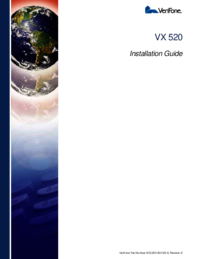


 (41 pages)
(41 pages)







Comments to this Manuals